镜像下载
烧录安装
配置WI-FI
修改 /boot/wpa_supplicant.conf 文件
## To use this file, you should run command "systemctl disable network-manager" and reboot system.
## (Do not uncomment this line and above!) ##
## 除第一行外,第一行可以删除,去掉以下每行只有单个“#”的注释符号,两个“#”注释符号的行位说明内容,请不要修改
## 中文内容是注释,删除或不要取消前面的“#”符号
## country是设置无线的国家地区,CN是中国
#country=CN
#ctrl_interface=DIR=/var/run/wpa_supplicant GROUP=netdev
#update_config=1
## 下面的 "WIFI 1" 、"WIFI 2" 代表多个无线网络的设置
## 除非你要设置多个无线网络,否则只需要设置 "WIFI 1" 这部分的设置即可
## WIFI 1 (Do not uncomment this line!)
## 除了取消需要生效的内容注释以外,以下仅需要修改 "ssid" 和 "psk" 后面引号内的内容即可
## ssid是你的无线Wifi名称,psk是你无线Wifi的密码
#network={
# ssid="your-wifi1-ssid"
# psk="wifi1-password"
# priority=1
# id_str="wifi-1"
#}
## WIFI 2 (Do not uncomment this line!)
#network={
# ssid="your-wifi2-ssid"
# psk="wifi2-password"
# priority=2
# id_str="wifi-2"
#}
修改密码
sudo passwd user(user 是对应的用户名)
#或者进入到用户
passwd
安装宝塔
sudo apt-get install make
#和
sudo apt-get install lua5.2
#然后装宝塔
wget -O install.sh http://download.bt.cn/install/install-ubuntu_6.0.sh && sudo bash install.sh




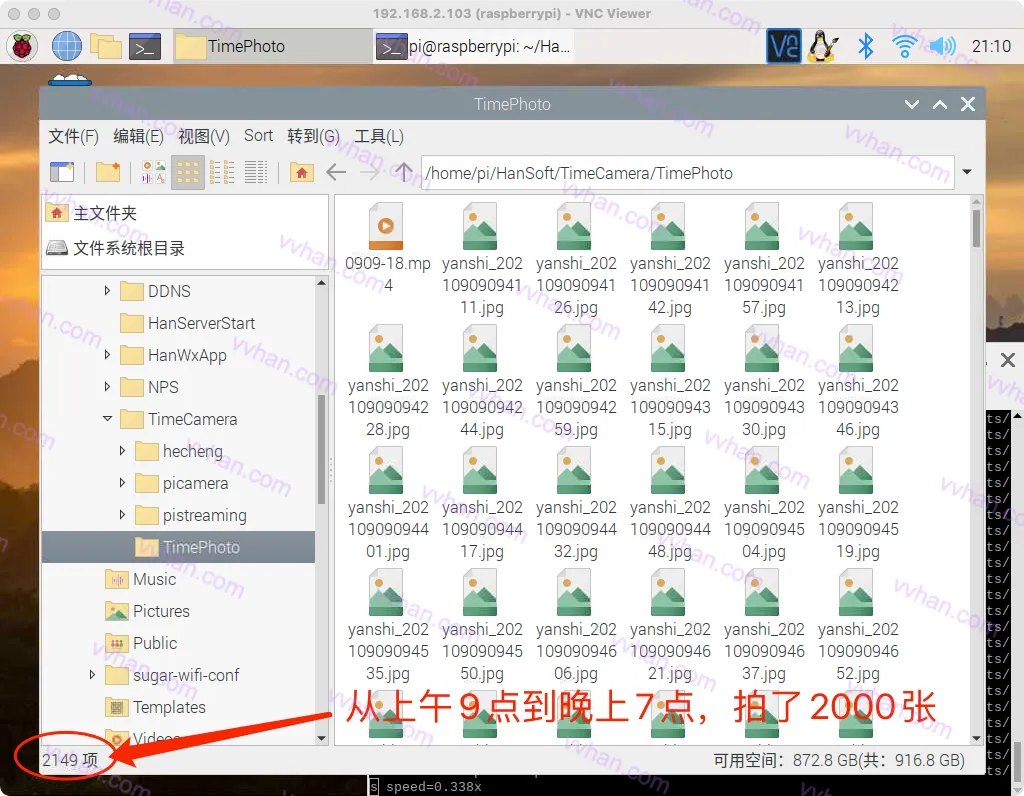

这货涨价了,居然没少涨,我的4B8G,买的时候600多,现在1000多了...
545入手,加上USB麦克风,红外遥控器三件套,光敏电阻LED小灯,摄像头,继电器杂七杂八一共610