什么是 Hexo?
Hexo 是一个快速、简洁且高效的博客框架。Hexo 使用 Markdown(或其他渲染引擎)解析文章,在几秒内,即可利用靓丽的主题生成静态网页。
准备
安装
yarn global add hexo-cli
# npm install -g hexo-cli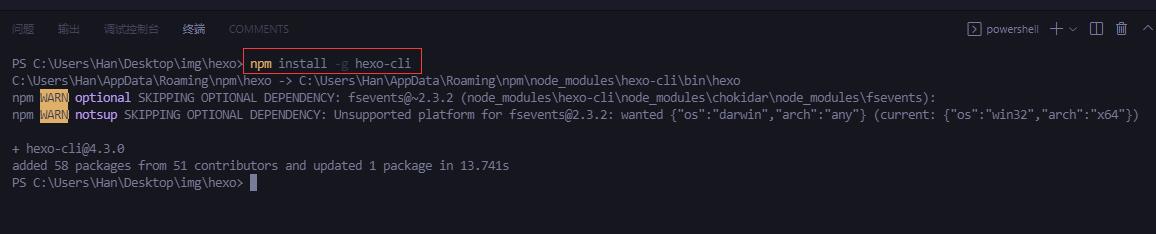
建站
安装好 Hexo 后,直接进入主题。
新建一个项目
hexo init han-hexo
# han-hexo 是我的项目名称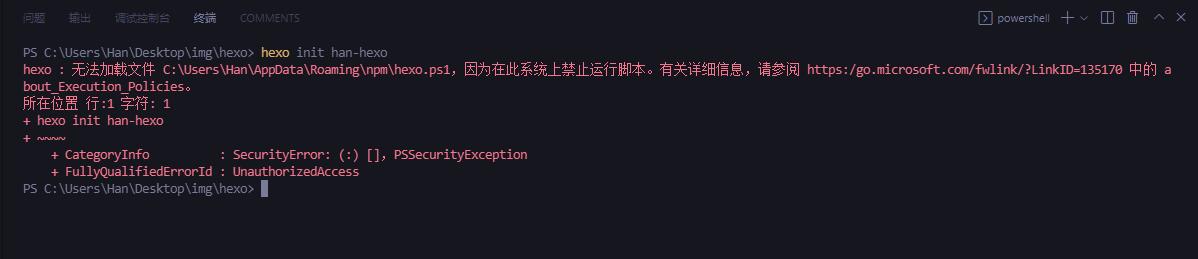
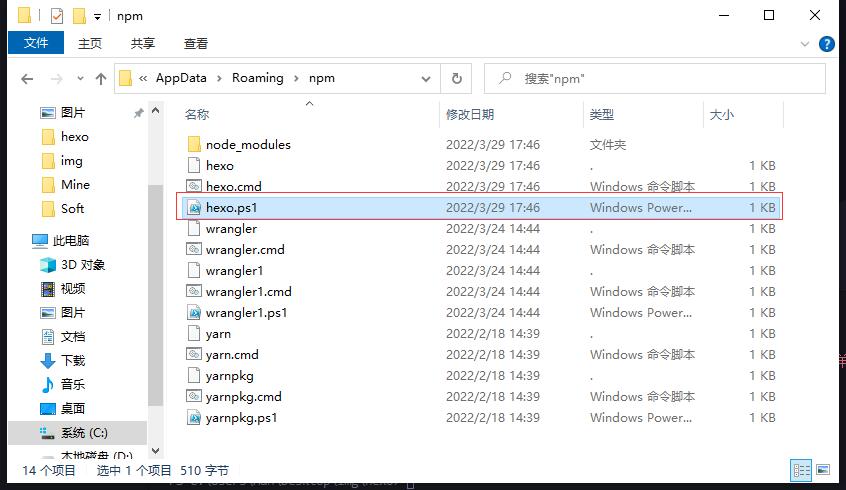
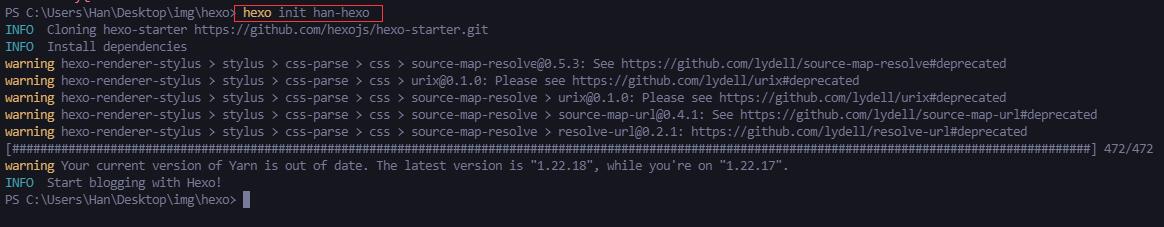
安装依赖
cd han-hexo
yarn
# npm install
主题安装
安装
yarn add hexo-theme-fluid
# npm install --save hexo-theme-fluid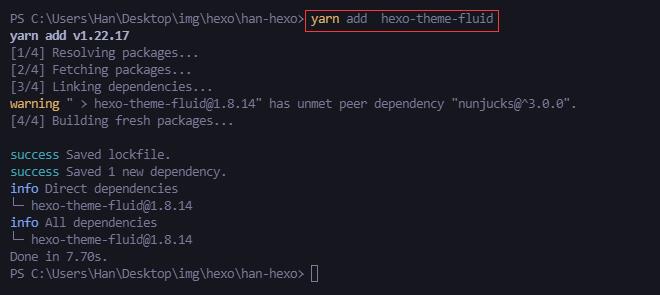
设置主题为 Fluid
将项目根目录的 _config.yml 中的 theme 的值设置为 fluid
顺便把语言设置成中文 language 为 zh-CN
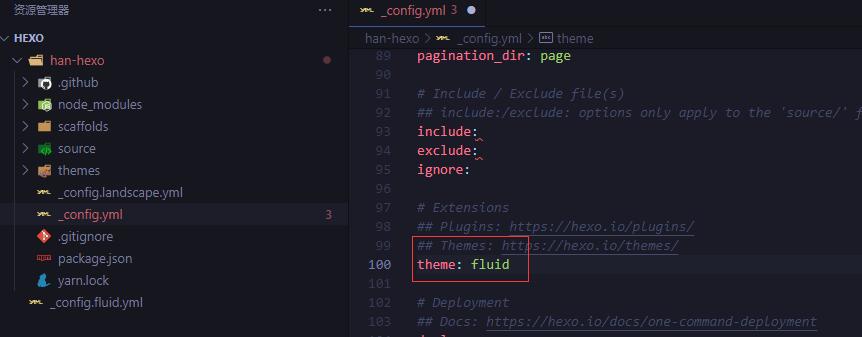
顺带提一下SEO优化URL地址
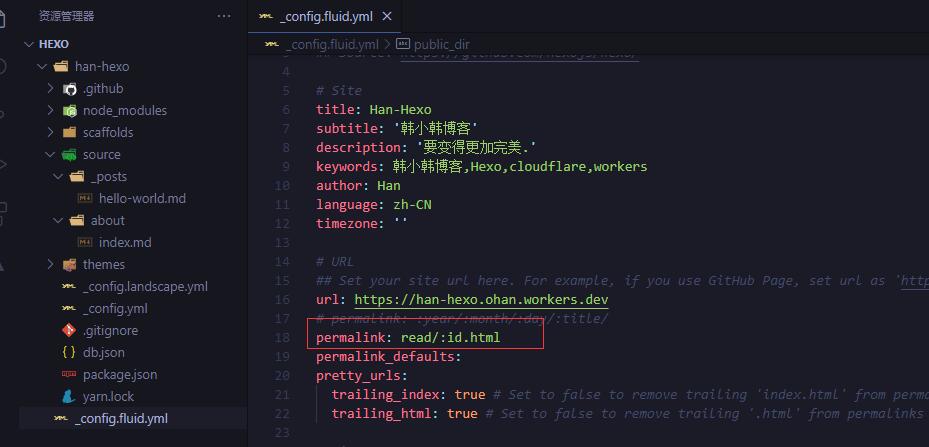
配置主题文件
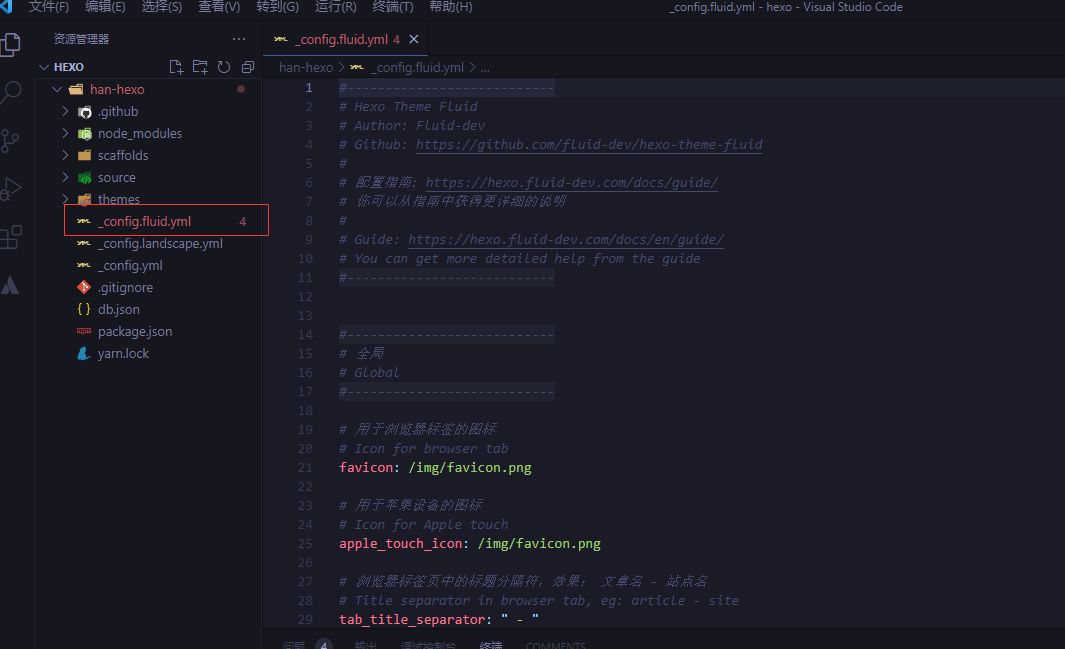
创建主题自带的「关于页面」
hexo new page about
---
title: 标题
layout: about
---
这里写关于页的正文,支持 Markdown, HTML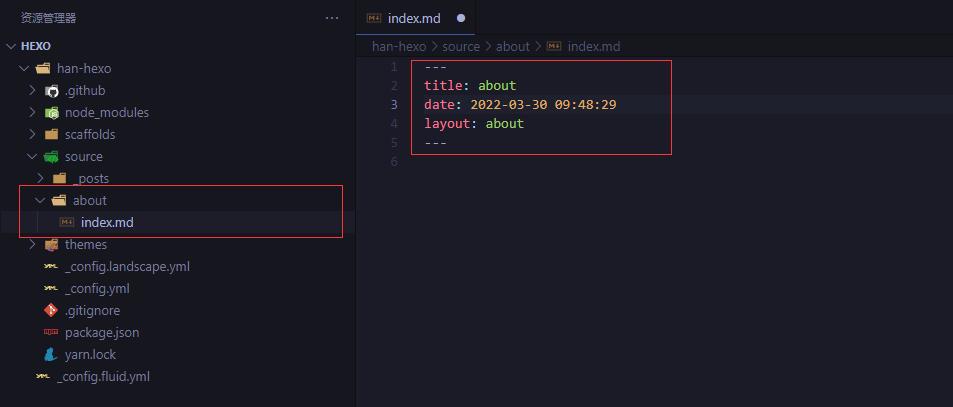
写文章
万事俱备,只差文章
hexo new hexo-in-cloudflare-workers
# hexo-in-cloudflare-workers 为文件名,随意取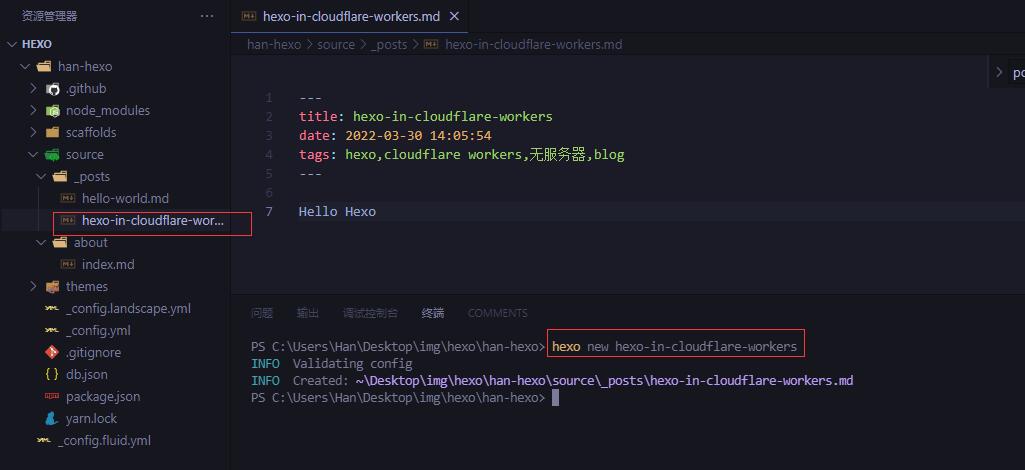
编译静态文件
直接终端输入
hexo generate 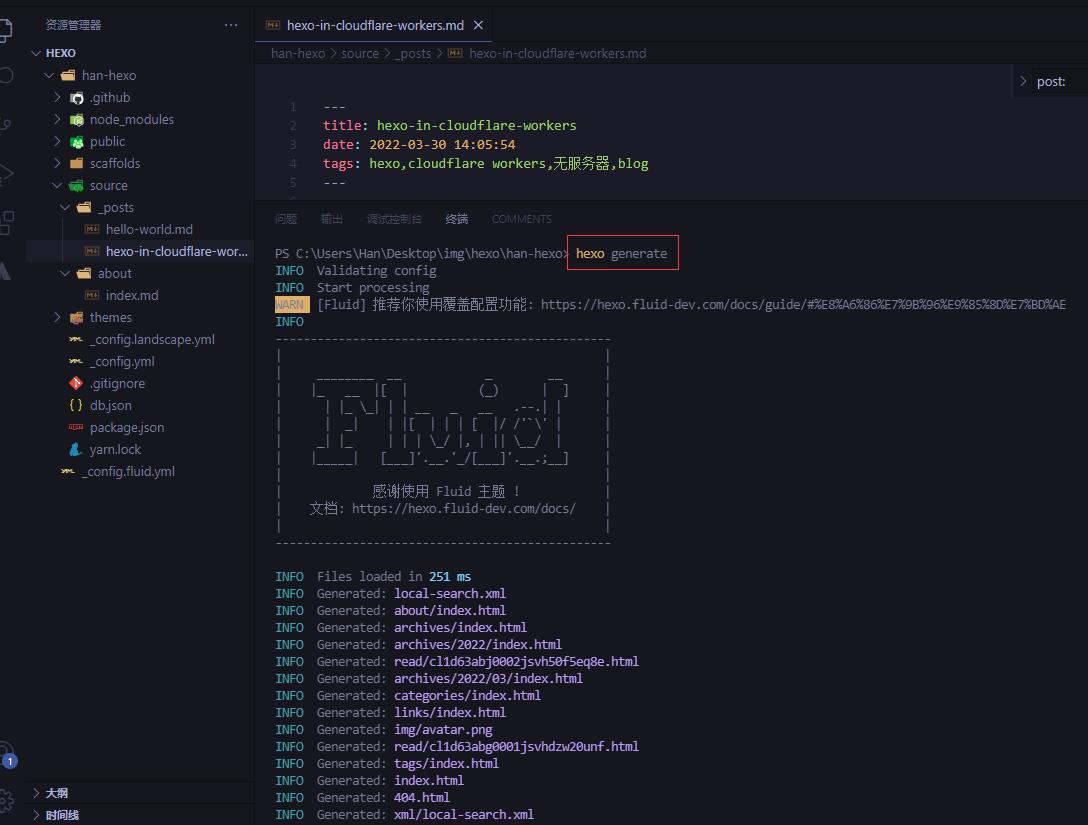
本地测试
hexo server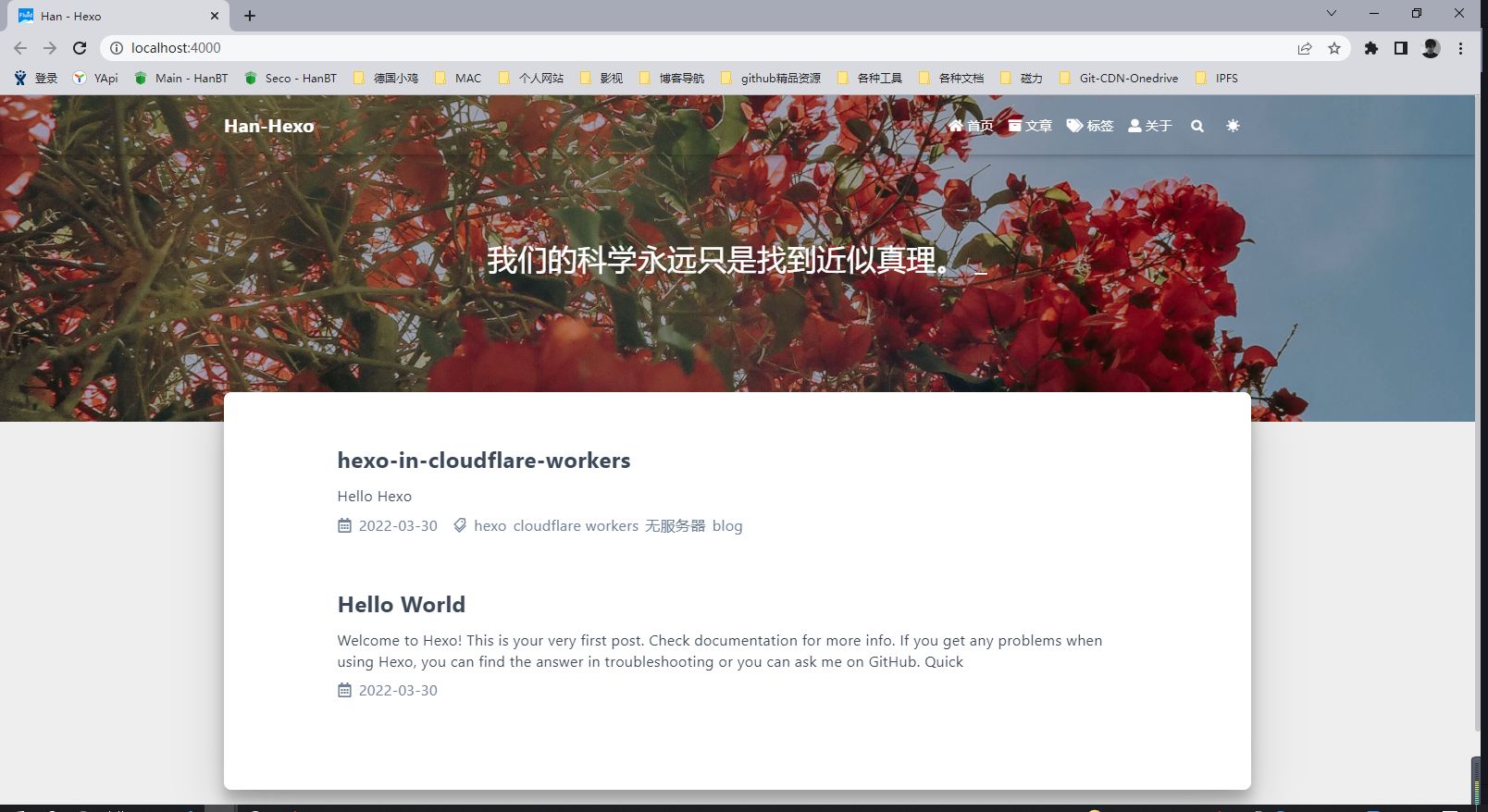


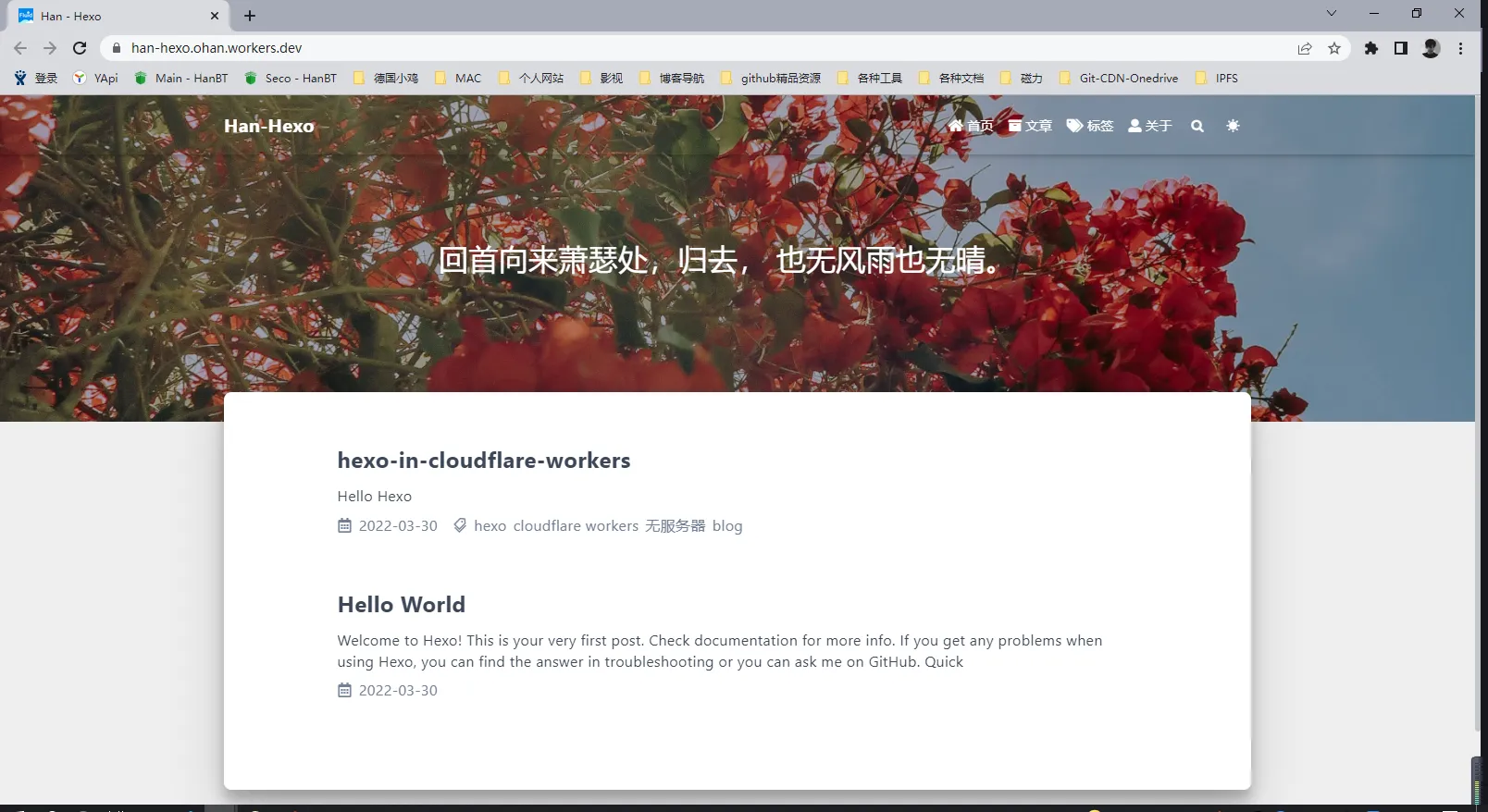
评论 (0)