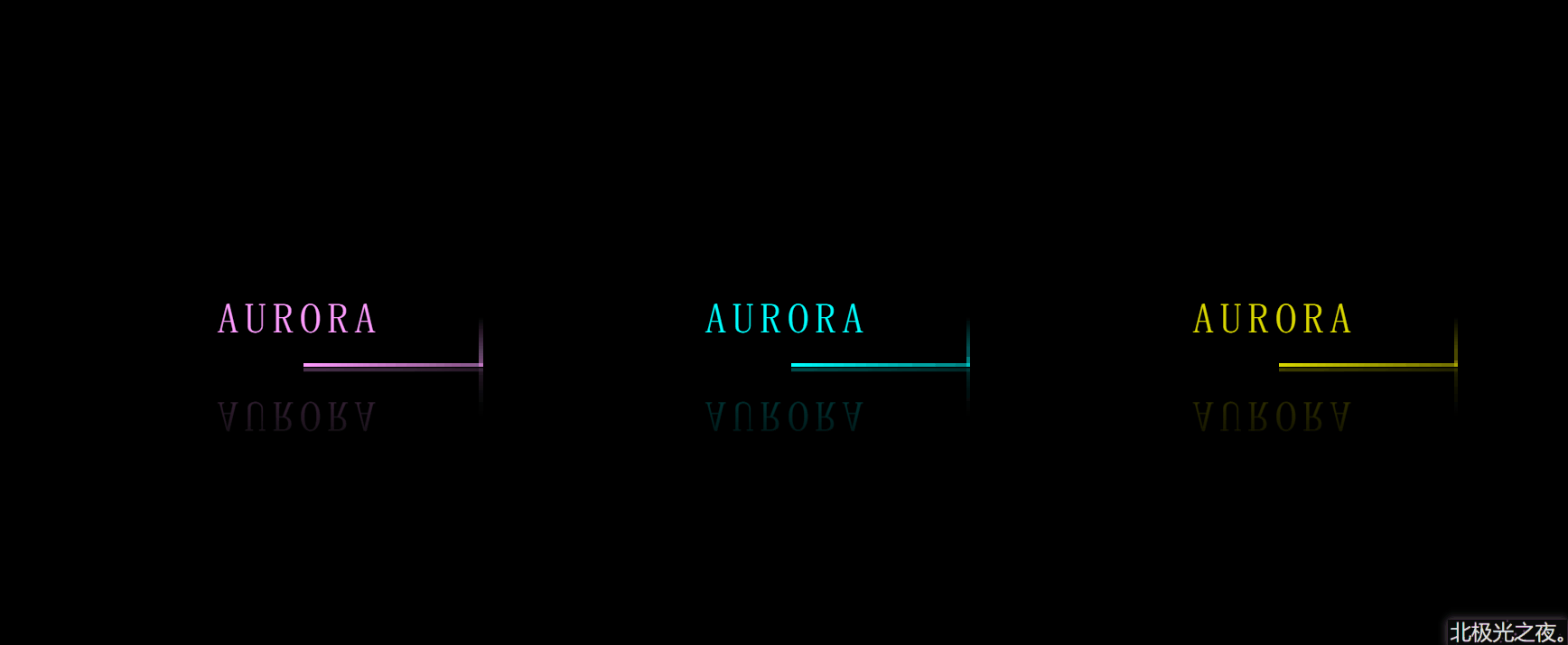
定义基本样式
*{
margin: 0;
padding: 0;
box-sizing: border-box;
font-family: 'fangsong';
}
body{
height: 100vh;
display: flex;
align-items: center;
justify-content: center;
background-color: rgb(0, 0, 0);
}
font-family: 'fangsong'; 仿宋字体。 display: flex; align-items: center; justify-content: center; flex布局,让按钮在屏幕居中。
定义基本标签
<a href="#" class="item item1">
aurora
<span></span>
<span></span>
<span></span>
<span></span>
</a>
<a href="#" class="item item2">
aurora
<span></span>
<span></span>
<span></span>
<span></span>
</a>
<a href="#" class="item item3">
aurora
<span></span>
<span></span>
<span></span>
<span></span>
</a>
3个a标签就对应3个按钮,每个按钮里4个span就是环绕按钮的4条边。 且都有个公共的选择器 .item 和 只属于自己的选择器。
定义每个按钮的基本样式
.item{
position: relative;
margin: 50px;
width: 300px;
height: 80px;
text-align: center;
line-height: 80px;
text-transform: uppercase;
text-decoration: none;
font-size: 35px;
letter-spacing: 5px;
color: aqua;
overflow: hidden;
-webkit-box-reflect: below 1px linear-gradient( transparent,rgba(6, 133, 133,0.3));
}
text-align: center;文字对齐方式。
line-height: 80px; 字行高。
text-transform: uppercase; 字母为大写。
text-decoration: none; 去掉a标签默认下划线。
letter-spacing: 5px; 每个字符间的距离。
overflow: hidden;溢出隐藏。
-webkit-box-reflect: below 1px linear-gradient( transparent,rgba(6, 133, 133,0.3)); 这个属性能实现倒影效果。
鼠标经过按钮样式改变
.item:hover{
background-color: aqua;
box-shadow:0 0 5px aqua,
0 0 75px aqua,
0 0 155px aqua;
color: black;
}
box-shadow:0 0 5px aqua, 0 0 75px aqua, 0 0 155px aqua; 阴影,写多行可以叠加更亮。
设置环绕按钮的4根线上面那条的样式
.item span:nth-of-type(1){
position: absolute;
left: -100%;
width: 100%;
height: 3px;
background-image: linear-gradient(to left,aqua ,transparent);
animation: shang 1s linear infinite;
}
@keyframes shang{
0%{
left:-100%;
}
50%,100%{
left:100%;
}
}
position: absolute;
left: -100%; 定位在对应位置。
background-image: linear-gradient(to left,aqua ,transparent); 线性渐变颜色。
animation: shang 1s linear infinite; 动画属性,让它动起来。
以此类推,设置环绕按钮的其它3根样式
.item span:nth-of-type(2){
position: absolute;
top: -100%;
right: 0;
width: 3px;
height: 100%;
background-image: linear-gradient(to top,aqua ,transparent);
animation: you 1s linear infinite;
animation-delay: 0.25s;
}
@keyframes you{
0%{
top:-100%;
}
50%,100%{
top:100%;
}
}
.item span:nth-of-type(3){
position: absolute;
right: -100%;
bottom: 0;
width: 100%;
height: 3px;
background-image: linear-gradient(to right,aqua ,transparent);
animation: xia 1s linear infinite;
animation-delay: 0.5s;
}
@keyframes xia{
0%{
right:-100%;
}
50%,100%{
right:100%;
}
}
.item span:nth-of-type(4){
position: absolute;
bottom: -100%;
left: 0;
width: 3px;
height: 100%;
background-image: linear-gradient(to bottom,aqua ,transparent);
animation: zuo 1s linear infinite;
animation-delay: 0.75s;
}
@keyframes zuo{
0%{
bottom:-100%;
}
50%,100%{
bottom:100%;
}
}
animation-delay: 0.75s; 动画延迟执行。每条线对应延迟一段时间,形成时间差,形成环绕效果。
完整代码
<!DOCTYPE html>
<html lang="zh-CN">
<head>
<meta charset="UTF-8">
<meta http-equiv="X-UA-Compatible" content="IE=edge">
<meta name="viewport" content="width=device-width, initial-scale=1.0">
<title>Document</title>
<style>
*{
margin: 0;
padding: 0;
box-sizing: border-box;
font-family: 'fangsong';
}
body{
height: 100vh;
display: flex;
align-items: center;
justify-content: center;
background-color: rgb(0, 0, 0);
}
.item{
position: relative;
margin: 50px;
width: 300px;
height: 80px;
text-align: center;
line-height: 80px;
text-transform: uppercase;
text-decoration: none;
font-size: 35px;
letter-spacing: 5px;
color: aqua;
overflow: hidden;
-webkit-box-reflect: below 1px linear-gradient( transparent,rgba(6, 133, 133,0.3));
}
.item:hover{
background-color: aqua;
box-shadow:0 0 5px aqua,
0 0 75px aqua,
0 0 155px aqua;
color: black;
}
.item span:nth-of-type(1){
position: absolute;
left: -100%;
width: 100%;
height: 3px;
background-image: linear-gradient(to left,aqua ,transparent);
animation: shang 1s linear infinite;
}
@keyframes shang{
0%{
left:-100%;
}
50%,100%{
left:100%;
}
}
.item span:nth-of-type(2){
position: absolute;
top: -100%;
right: 0;
width: 3px;
height: 100%;
background-image: linear-gradient(to top,aqua ,transparent);
animation: you 1s linear infinite;
animation-delay: 0.25s;
}
@keyframes you{
0%{
top:-100%;
}
50%,100%{
top:100%;
}
}
.item span:nth-of-type(3){
position: absolute;
right: -100%;
bottom: 0;
width: 100%;
height: 3px;
background-image: linear-gradient(to right,aqua ,transparent);
animation: xia 1s linear infinite;
animation-delay: 0.5s;
}
@keyframes xia{
0%{
right:-100%;
}
50%,100%{
right:100%;
}
}
.item span:nth-of-type(4){
position: absolute;
bottom: -100%;
left: 0;
width: 3px;
height: 100%;
background-image: linear-gradient(to bottom,aqua ,transparent);
animation: zuo 1s linear infinite;
animation-delay: 0.75s;
}
@keyframes zuo{
0%{
bottom:-100%;
}
50%,100%{
bottom:100%;
}
}
.item1{
filter: hue-rotate(100deg);
}
.item3{
filter: hue-rotate(250deg);
}
</style>
</head>
<body>
<a href="#" class="item item1">
aurora
<span></span>
<span></span>
<span></span>
<span></span>
</a>
<a href="#" class="item item2">
aurora
<span></span>
<span></span>
<span></span>
<span></span>
</a>
<a href="#" class="item item3">
aurora
<span></span>
<span></span>
<span></span>
<span></span>
</a>
</body>
</html>
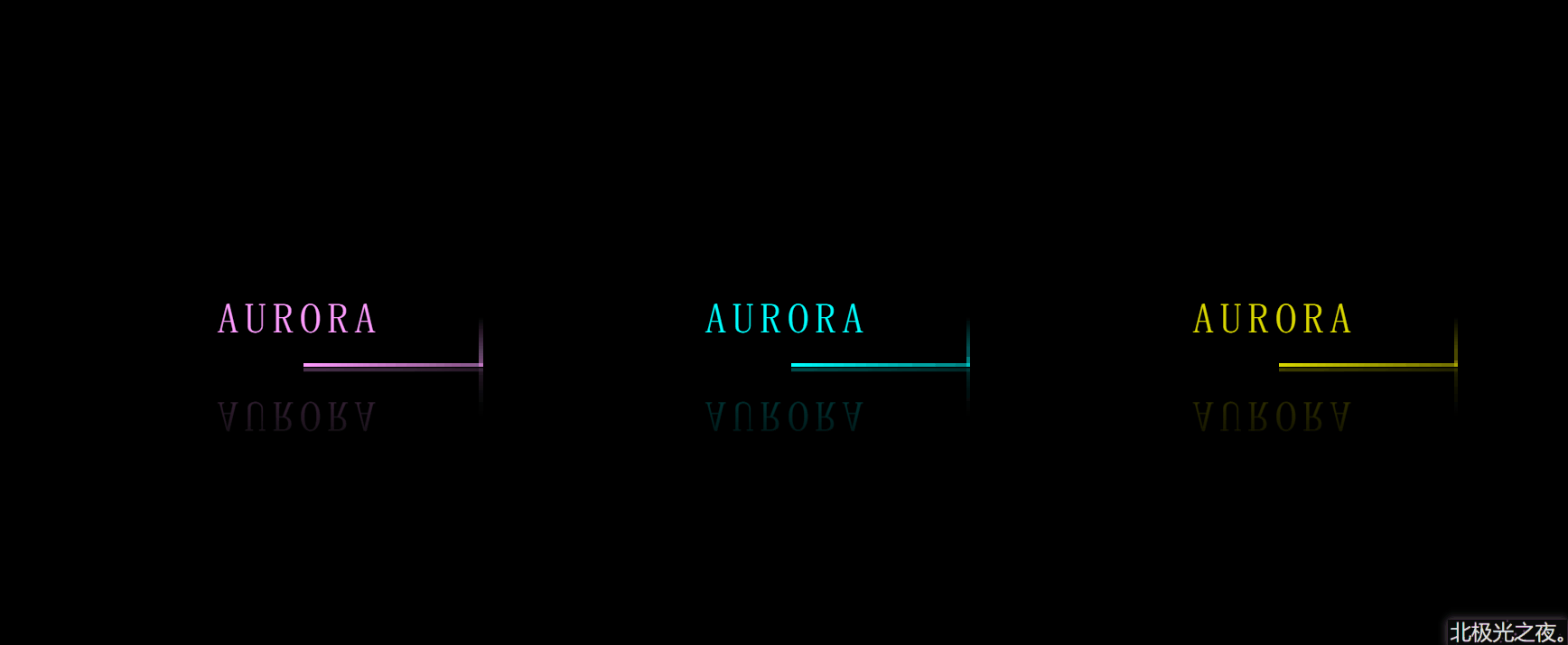



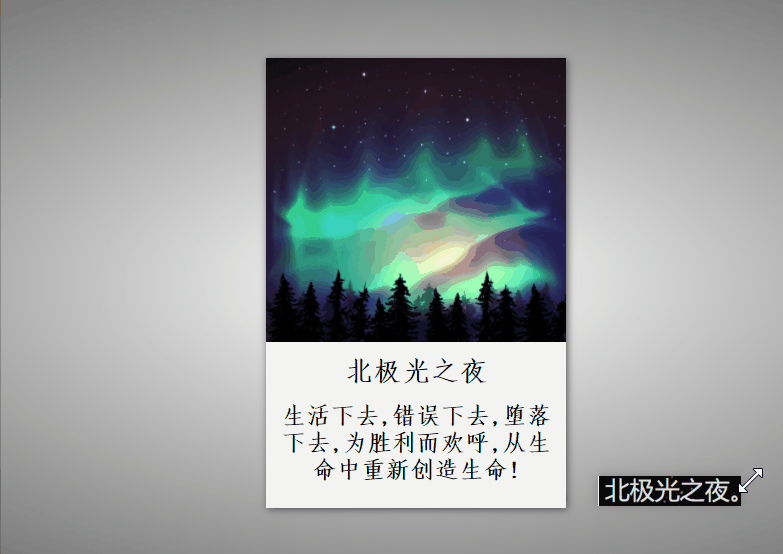


评论 (0)