CheckBox复选框和按钮Button的定义,main.xml内容如下:
<CheckBox
android:id="@+id/checkbox1"
android:layout_width="wrap_content"
android:layout_height="wrap_content"
android:text="复选框1"
/>
<Button
android:id="@+id/button1"
android:layout_width="fill_parent"
android:layout_height="wrap_content"
android:layout_alignParentLeft="true"
android:layout_below="@+id/textView1"
android:layout_marginTop="20dp"
android:text="按钮1"
/>
JAVA代码如下:
btn1 =(Button)findViewById(R.id.button1);
btn1.setOnClickListener(new Button.OnClickListener(){public void onClick(View arg0) {这里输入点击Button按钮触发的事件}});
CheckBox被选中或取消选中触发事件:
checkbox1=(CheckBox)findViewById(R.id.checkbox1);
b5.setOnCheckedChangeListener(new OnCheckedChangeListener(){if(checkbox1.isChecked()){这里输入CheckBox复选框选中时触发的事件}else{这里输入CheckBox复选框取消选中时触发的事件}});
附:Button超简单监控点击事件
按钮Button的定义,main.xml内容如下:
<Button
android:id="@+id/button1"
android:layout_width="fill_parent"
android:layout_height="wrap_content"
android:layout_alignParentLeft="true"
android:layout_below="@+id/textView1"
android:layout_marginTop="20dp"
android:text="按钮1"
android:onClick="btnOnClick"
/>
JAVA代码如下:
public void btnOnClick(){
这里输入
点击Button按钮触发的事件
}



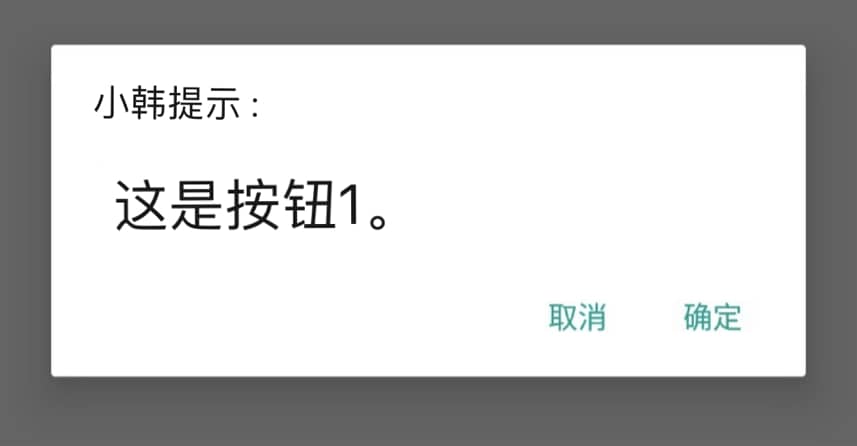
评论 (0)