关于收费
Fly.io 是提供一定限额的免费使用额度的,他们的目标就是让小型的应用可以免费运行,而在需要扩展的时候支付一定的费用,而这笔费用也不会太昂贵。Fly.io 的应用会根据使用情况单独计费。
Fly.io 会根据单个用户或者组织计费,官方也说了,如果想要更多免费的应用,那么你可以创建多个组织。
| 分类 | 限额 | 说明 |
|---|---|---|
| VM: shared-cpu | 每个月 2340 小时 | 可以全天候运行 3 个 256 MB 内存的共享 CPU 的 VM |
| Volumes | 3GB | 提供 3GB 永久存储 |
| Bandwidth | 160 GB/每月 | 根据各个地方不同分别计算 outbound 流量 |
| Anycast IPs | 无限的 IPv6, 每个应用一个 IPv4 | 每一个额外的 IPv4 地址需要额外每个月 $2 |
| Certificates | 10 个活跃的证书 | 最多 10 个证书 |
搭建准备
Fly.io 自身的文档已经提供了 Docker 应用部署流程
安装 flyctl
Fly.io 的大多数操作需要使用命令行,所以先要安装命令行工具 flyctl。
安装方式可以参考官方文档:
# Mac(Brew安装)
brew install flyctl
# Mac (直接安装)
curl -L https://fly.io/install.sh | sh# Linux
curl -L https://fly.io/install.sh | sh# Windows (Run the Powershell install script)
iwr https://fly.io/install.ps1 -useb | iex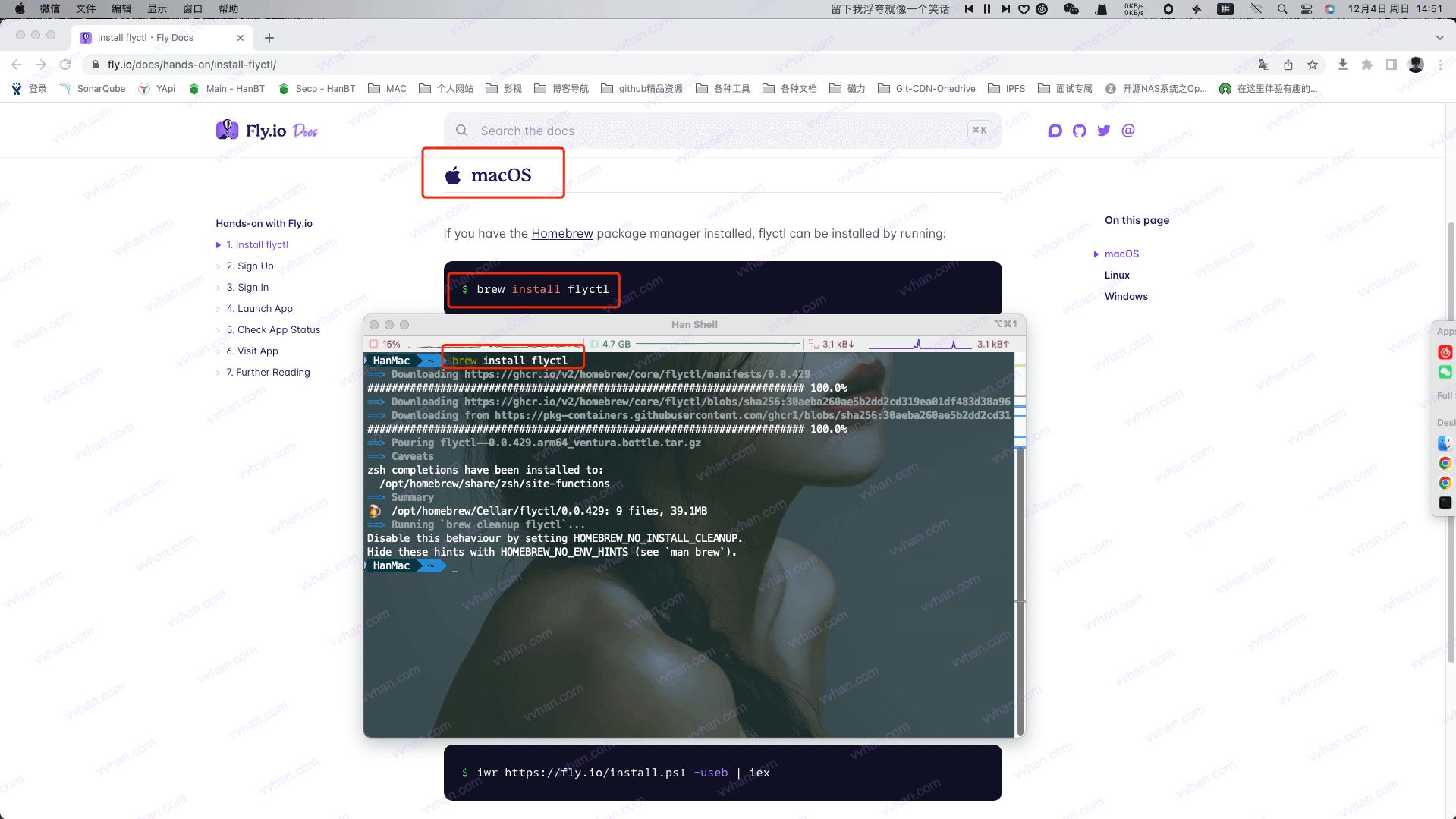
注册登陆
# 注册
flyctl auth signup# 登陆
flyctl auth login创建应用
# 创建应用
git clone https://github.com/alist-org/alist-render
cd alist-render
flyctl launch# 创建一个 1G 的持久存储空间(最小单位 1)
flyctl volumes create data --size 1 --app APP_NAME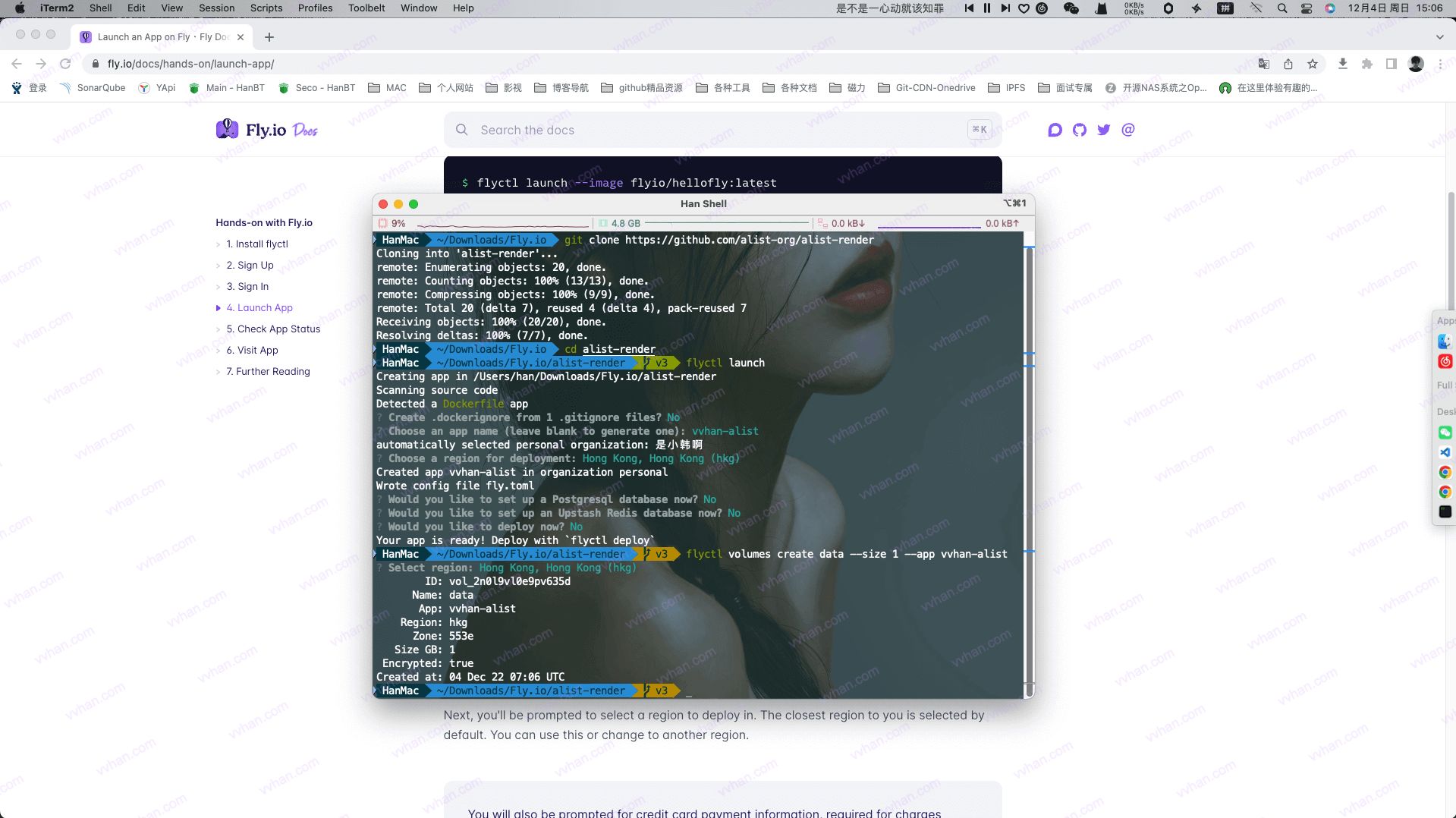
修改配置(fly.toml)
# 端口修改为 5244
[[services]]
http_checks = []
internal_port = 5244# 添加Alist数据目录
[mounts]
destination = "/opt/alist/data"
source = "data"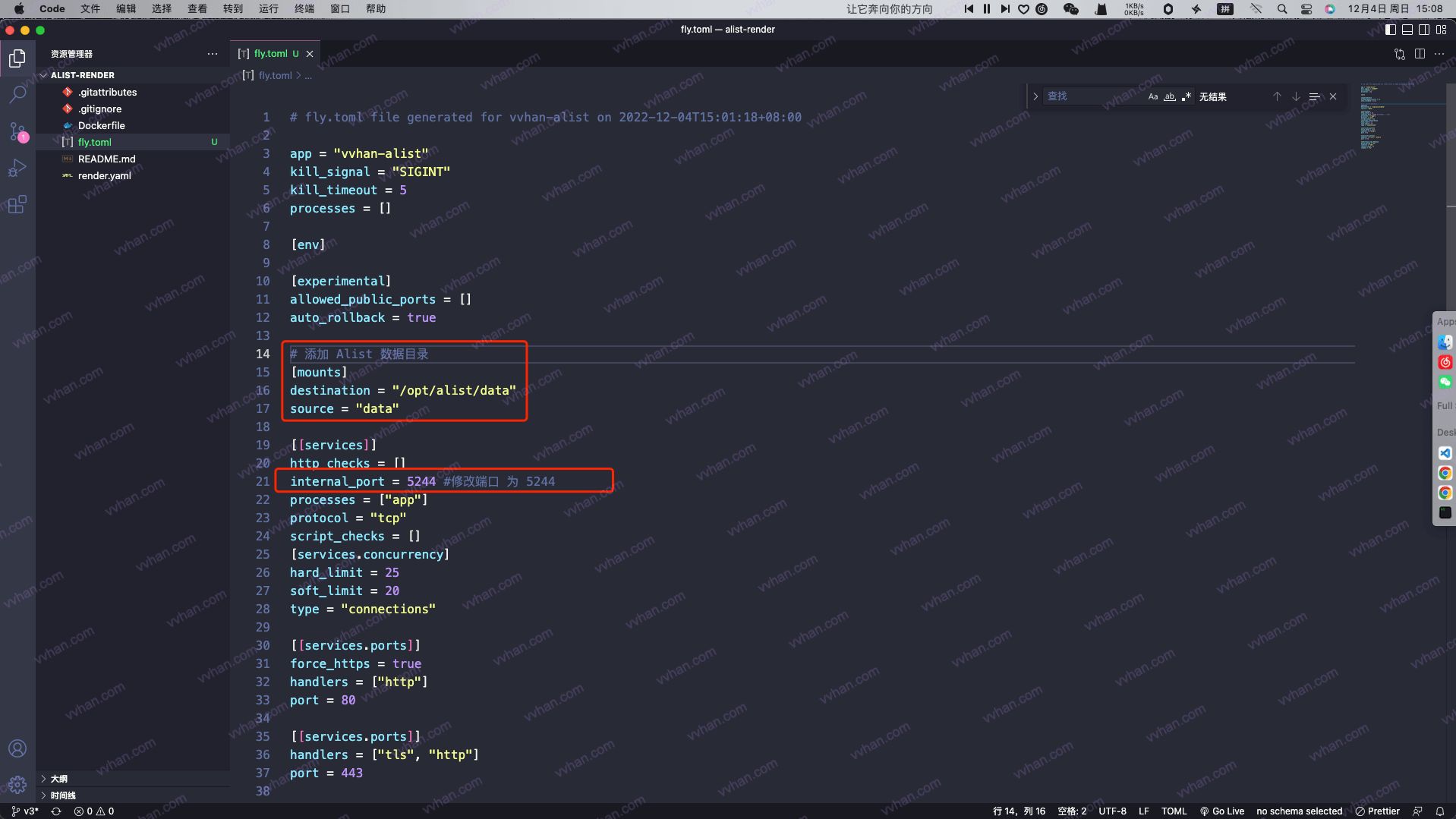
部署应用
准备工作已经完成,现在可以部署 alist 应用,输入以下命令
flyctl deploy --remote-only如果部署顺利(看到 deploved successfully),之后就可以用以下命令打开应用:
flyctl open部署的时候,日志会显示密码,如果没有保存,可以在后台日志里面看
https://fly.io/apps/APP_NAME/monitoring


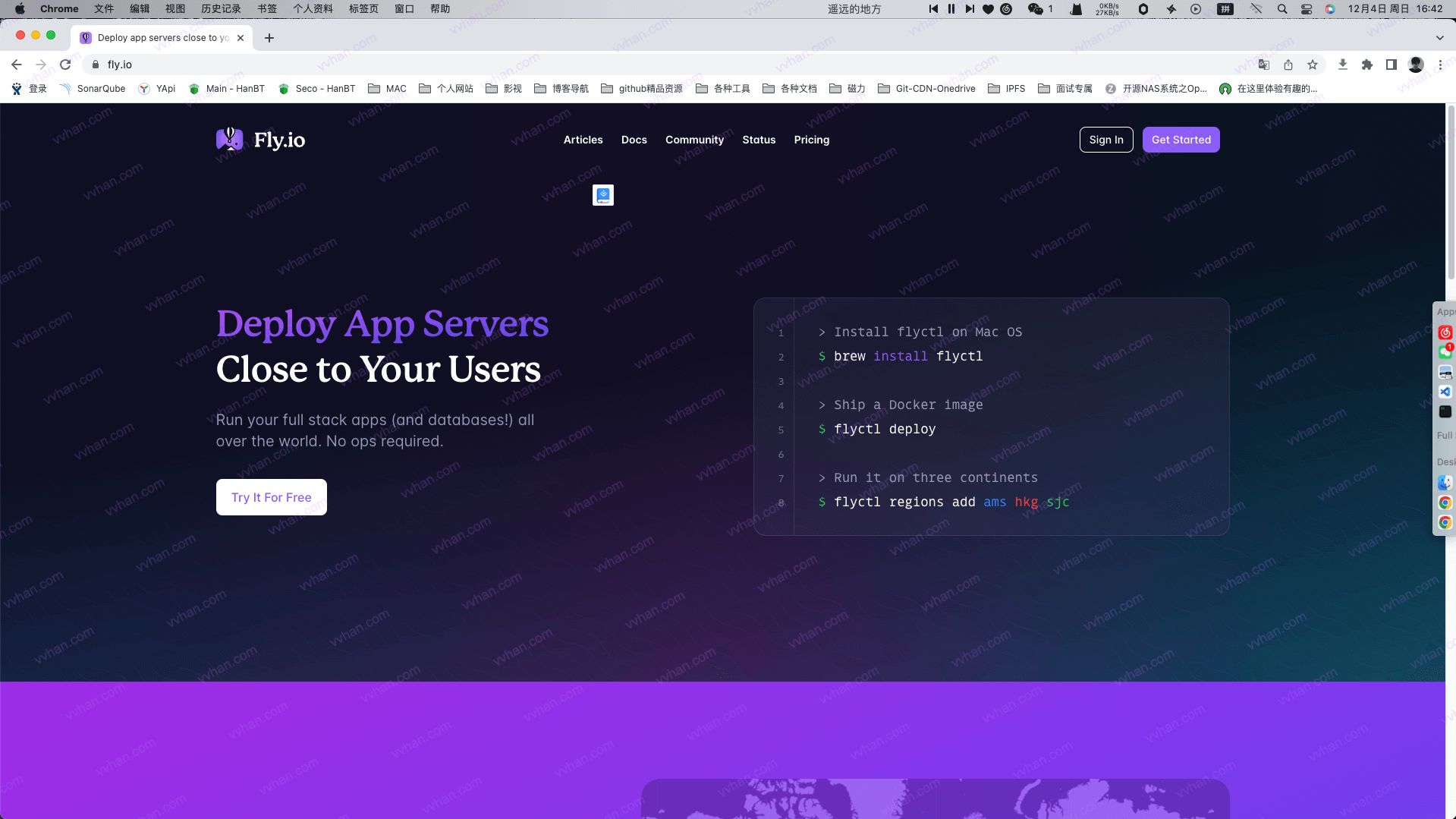
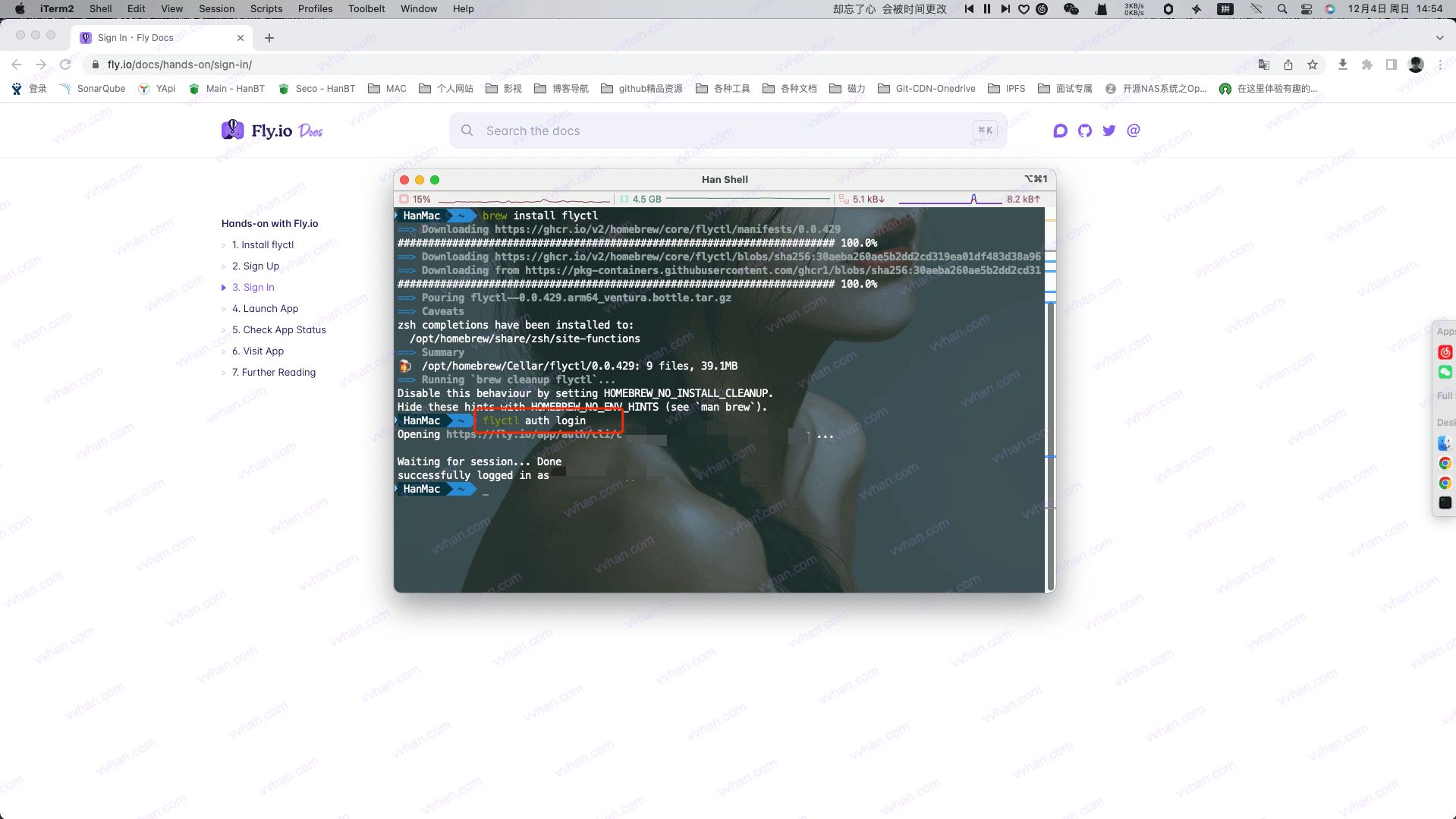
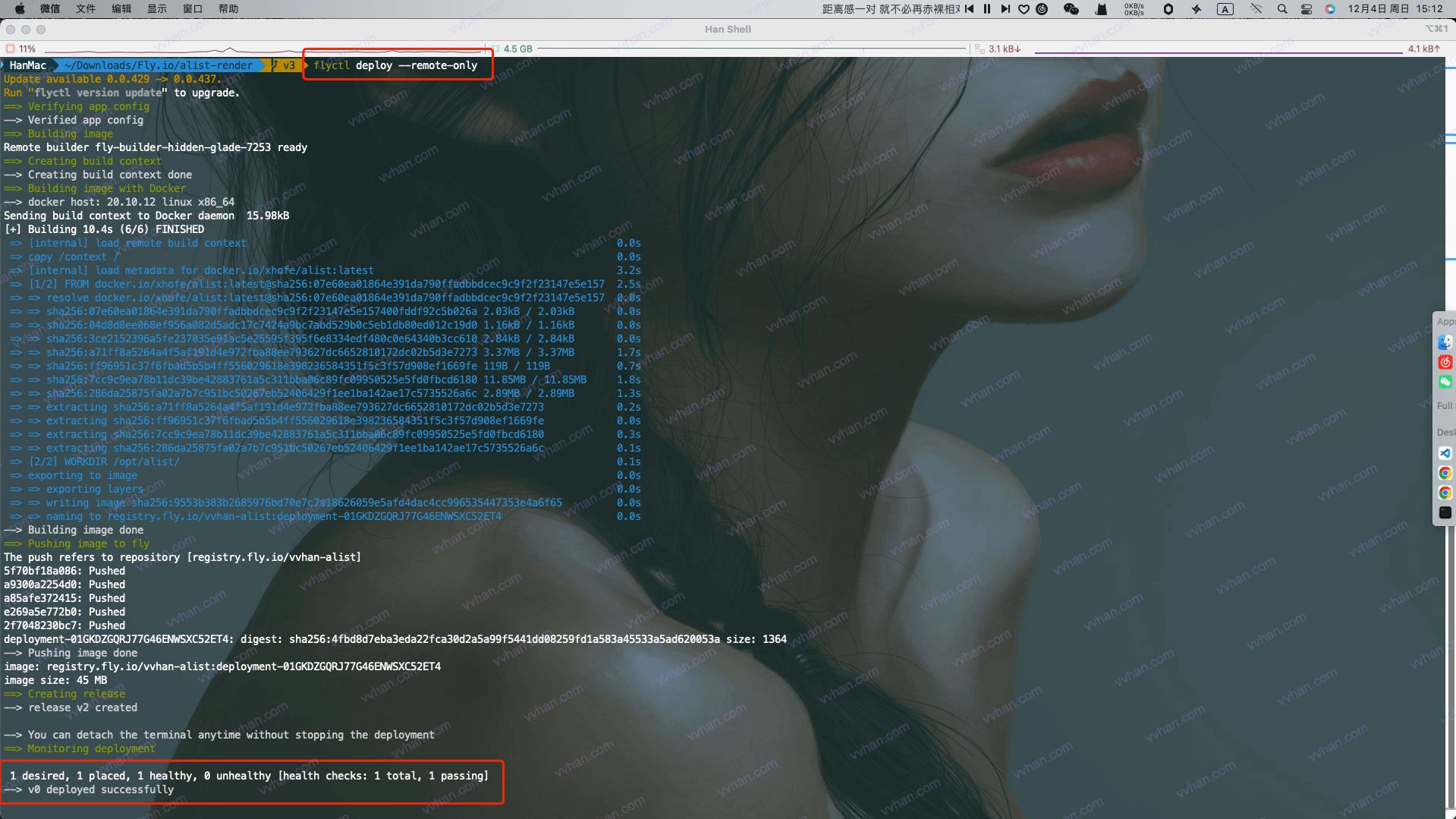
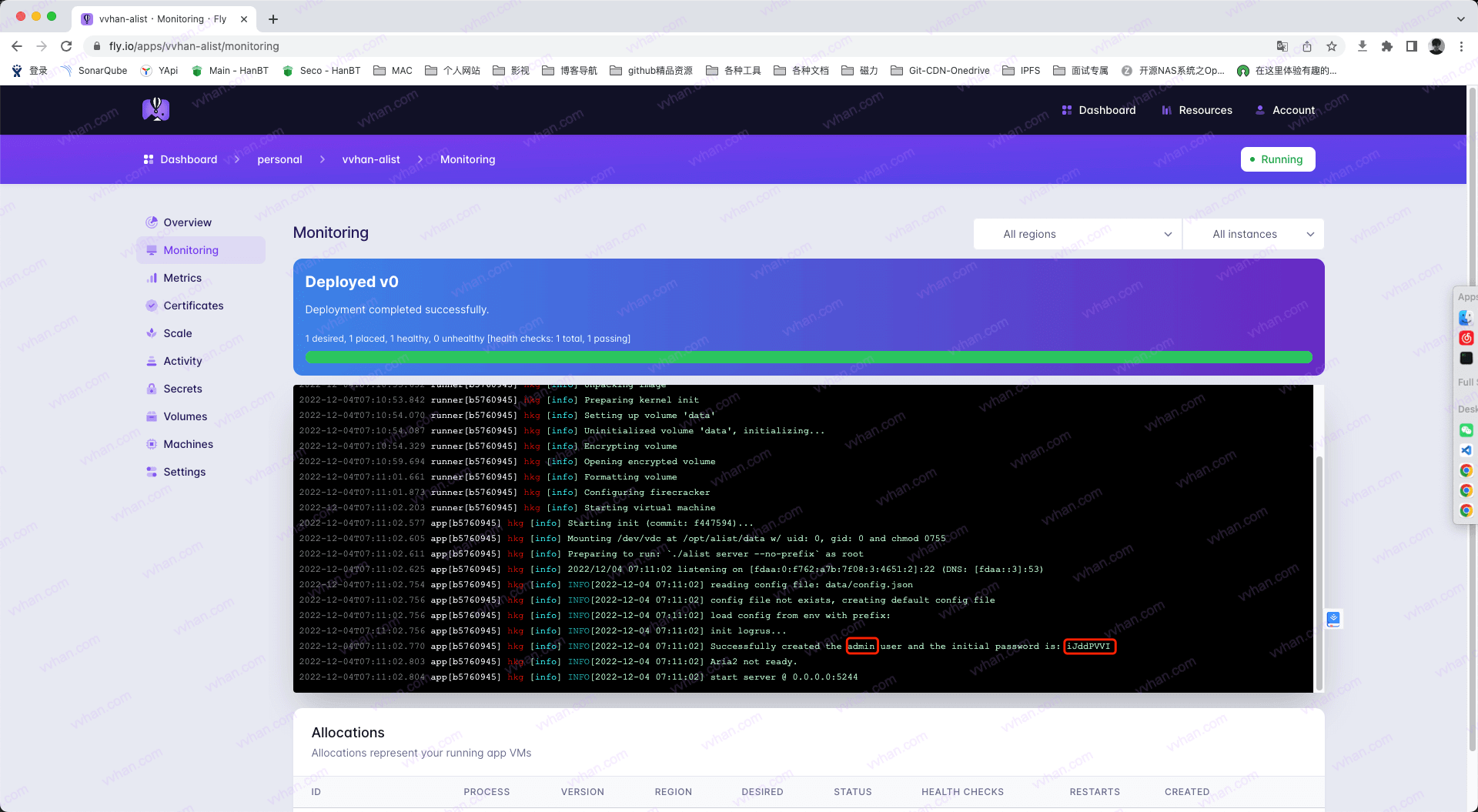
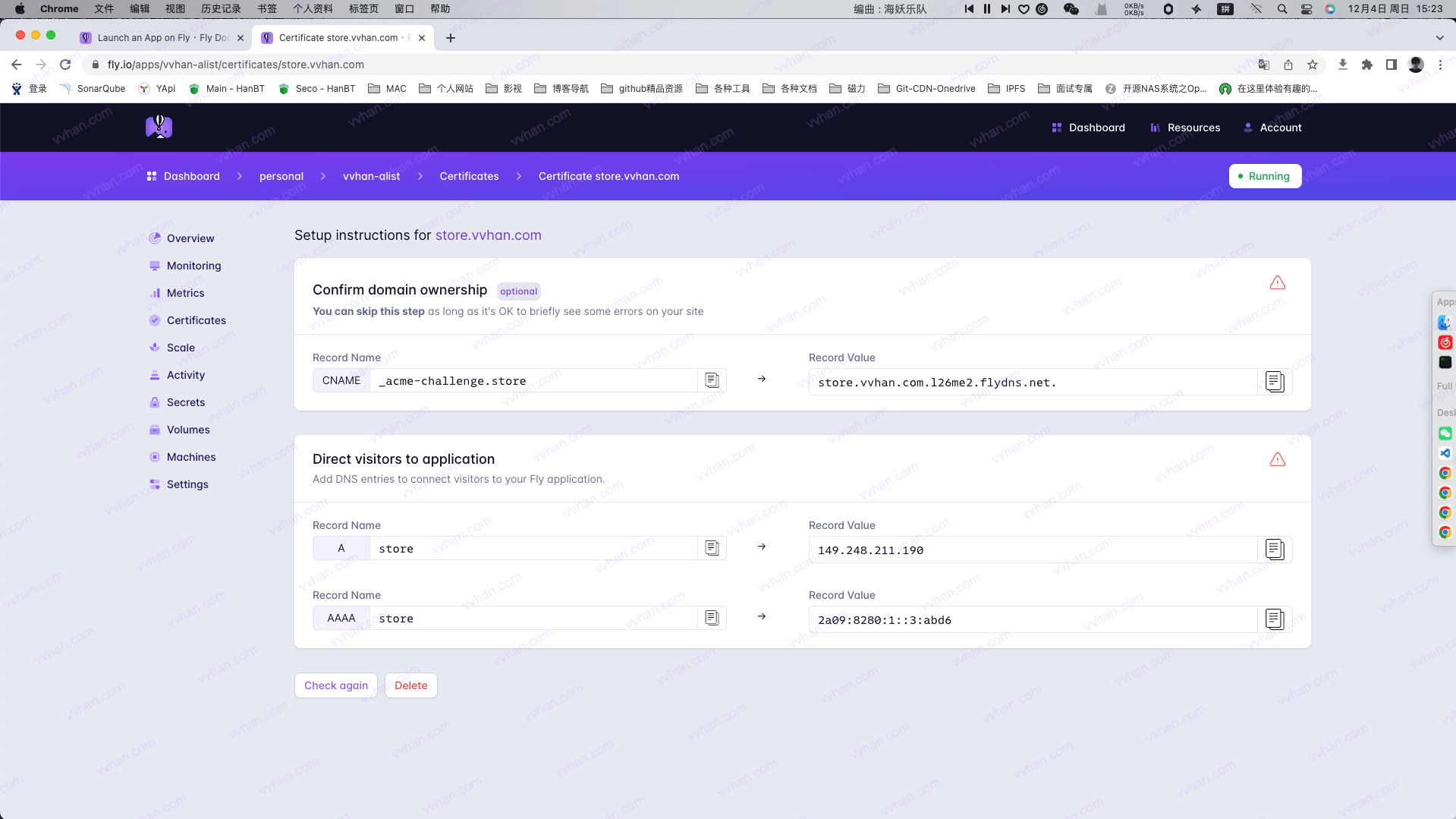
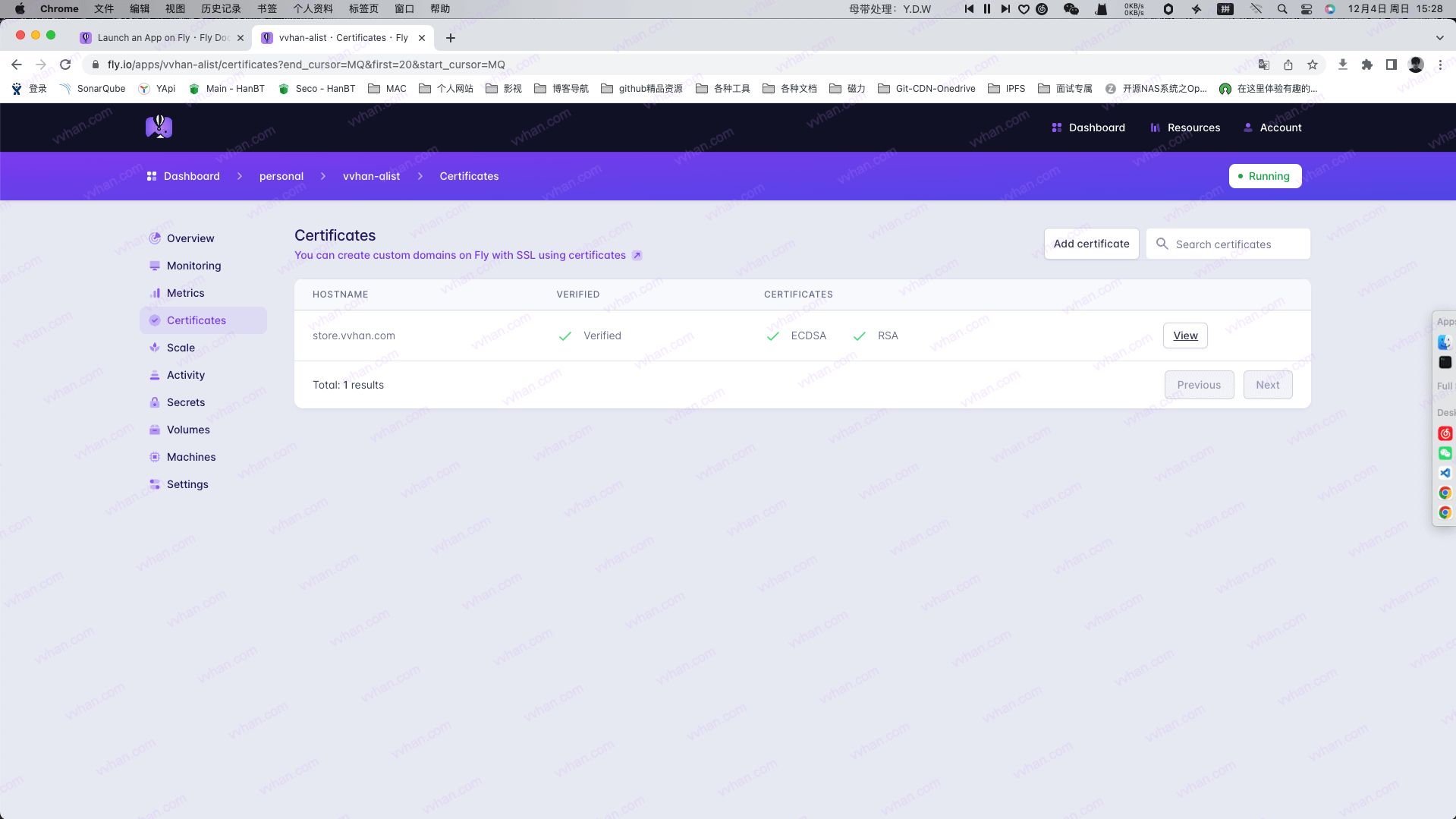



太牛逼了
这篇真不赖,受教了,去试试去。
冲冲冲!!!
请问下这种搭建AList 完全是免费的?
当然是的!
有点麻烦,还要信用卡验证啥的!还不如用Replit搭建 简单明了
等你操作完再说要不要信用卡好哥们
为什么windows没法安装呀? 老是显示不行
老是显示不行
我这边只是举个例子,你可以搜索一下Windows怎么安装这个依赖,因为我本身用的Mac,所以Windows具体怎么安装,有哪些坑我也不是很清楚
水印是什么工具生成的
PhotoBulk